1
RELEASE DATE: 2021
EVERYCARE PKH 201

The Everycare PKH 201 massage chair provides a comfortable and detailed massage with an easy to use remote. Choose your favorite massage technique and set the timer to your liking, and enjoy your personal massage therapy at home.
DIMENSIONS:
35in x 49in Height
WEIGHT: (lbs):
300 lbs
MATERIALS:
– Genuine Leather
CAPABILITIES:
- Bluetooth
- Auto Body Scan
- Remote Controller

10 Massage Modes
10 therapeutic massages, easy auto modes

Heated Rollers
Enjoy a complete massage experience with heated rollers that mimic the human hands

Zero Gravity
Recline in a neutral position to feel weightless and to experience a deeper, therapeutic massage

Timer Settings
Choose the duration of the massage from 5 to 40 min
The Everycare PKH 301 massage chair mimics professional massage techniques you can enjoy from the comfort of your home. It includes 10 easy to use preprogrammed massage modes and full body heating to enhance your therapeutic massage sessions.
DIMENSIONS:
57″ Length x 33″ x 89″
SHIPPING WEIGHT: (lbs):
300 lbs
WEIGHT: (lbs):
255.9 lbs
HEIGHT: (lbs):
89″ inch
MATERIALS:
– Genuine Leather
CAPABILITIES:
- Bluetooth
- Auto Body Scan
- Remote Controller

10 Massage Modes
10 therapeutic massages, easy auto modes

Heated Rollers
Enjoy a complete massage experience with heated rollers that mimic the human hands

Zero Gravity
Recline in a neutral position to feel weightless and to experience a deeper, therapeutic massage

Timer Settings
Choose the duration of the massage from 5 to 40 min
2
RELEASE DATE: 2021
EVERYCARE PKH 301

3
RELEASE DATE: 2022
EVERYCARE 107

A demonstration of modern luxury, the Everycare 107 is a massage chair for small spaces without sacrificing a single comfort.
DIMENSIONS:
35in L x 49in H
SHIPPING WEIGHT: (lbs):
300 lbs
WEIGHT: (lbs):
255.9 lbs
HEIGHT: (lbs):
49″ inch
MATERIALS:
– Genuine Leather
CAPABILITIES:
- Bluetooth
- Auto Body Scan
- Compact in size

8 Auto Programs
Choose from 8 massage programs

Manual Modes
Come your favorite massage techniques with manual mode

Zero Gravity
Enjoy the chair adjusting to zero gravity position with just a click!
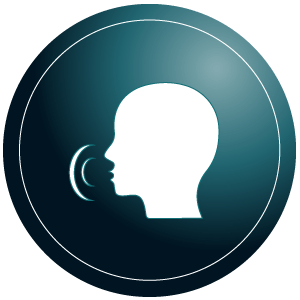
Voice Control
Activate massage controls with unique commands
Compact in size yet powerful in massage mechanism. The EVERYCARE 202 Massage Chair is an easy to use and space-friendly massage chair.
Regular Position:
56″ height x 31″ width
Zero Gravity Position:
66″ length x 31″ width
MATERIALS:
– Genuine Leather
CAPABILITIES:
- Airbags
- Multiple massages Selector
- Luxurious rollers

Advanced 3D Function
Detailed massage mechanisms that produce a smooth and meticulous massage down your back's curvature

Auto Modes
4 Auto Modes: Master, Relax, Sports, Elderly 4 Special Modes: Vigorous, Neck care, Recovery, Sleep aid

Easy to Use
Remote is designed for simplicity. One touch to your favorite massages

Customization Features
Manual Mode allows you to customize your massage sessions: Roller up/Down Backrest up/Down Massage Strength Air Pressure Heat
4
RELEASE DATE: 2022
EVERYCARE 202

5
RELEASE DATE: 2022
GEMINI GF-500

Bringing every masseuse luxury to your private space, the Gemini full body massage chair is our leap forward in therapy technology.
Regular Position:
65″ height x 32″ width
Zero Gravity Position:
80 ” length x 32″ width
MATERIALS:
– Genuine Leather
CAPABILITIES:
- Airbags
- Multiple massages Selector
- Luxurious rollers

4D Technology
Advanced 4D mechanism to provide a smooth and detailed massage down your back's curvature

Touchscreen Display
Use the touchscreen display remote to create a user profile, choose your favorite massage, and Bluetooth connect to music

Zero Gravity
Enjoy the chair adjusting to zero gravity position with just a click!
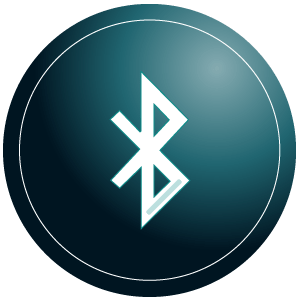
Bluetooh
Play the music of your preference in order to create the perfect relaxation environment for you.
